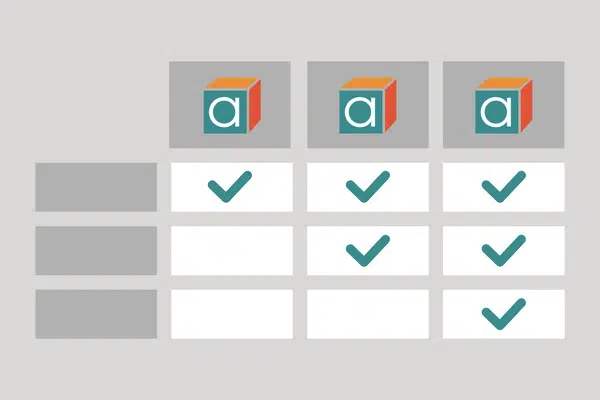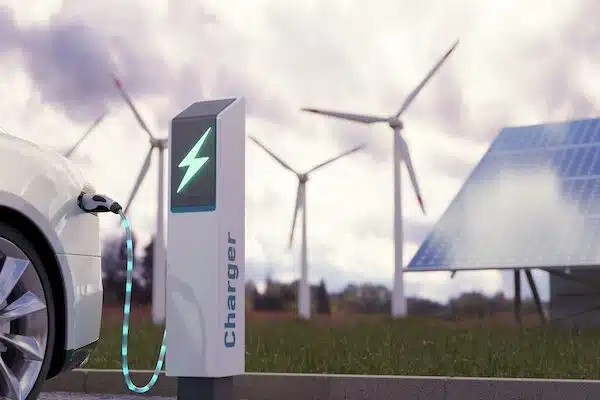Analytica Decision Engine (ADE)
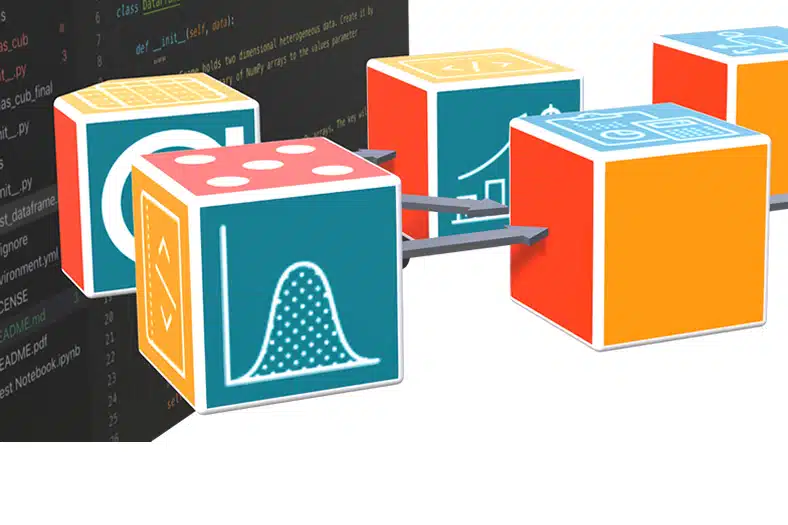
The Analytica Decision Engine (ADE) provides a way to embed Analytica in your own systems. ADE offers an Application Programming Interface (API) to fit your needs. You can run it on a server on the back end of your decision support application to provide access to users around the office, the country, and the world. You can implement your own User Interface (UI) using your preferred UI technology.
The basics
The ADE provides an API to enable your application to run any Analytica model on your server. Your application may include a UI that supplies inputs, runs the model, and displays results. It may also create, read, check, parse, evaluate, modify, and save Analytica models. ADE provides access using the Component Object Model (COM), which is a standard communication between processes or applications. Most widely-used programming languages running on Windows Servers support COM.
ADE offers the same model parsing and calculation engine used in Analytica. Most ADE developers build their own custom UI as a web application or desktop application.
The Optimizer edition supports linear, quadratic, non-linear continuous and mixed-integer program optimization. It is available as an add-on option with ADE.
How to get started with ADE
ADE can run any model that you build with other editions of Analytica. Your program has full control of the Analytica computation engine, so is able to create models using the ADE API; however, most people build their model in Analytica and then run it as a component in ADE. If you’re not already familiar with Analytica, start with the free trial! Analytica has an easy-to-learn user interface that gets you building models quickly.
To purchase ADE or ADE with Optimizer please call us at (650) 212 – 1212 or email at sales@lumina.com.
Learn more
The ADE user guide includes an introduction, how to install ADE, a tutorial, how to use the ADE server, and a reference to the ADE server classes.
ACP alternative option
If you want to deploy an Analytica model for access via the web, the easiest way is to use Analytica Cloud Player (ACP). ACP offers a UI similar to the desktop version of Analytica. It also offers other features, such as tabs and embedded tables and charts suited to a web application. You can upload a model to run in ACP directly from inside your Analytica desktop edition. Every Analytica desktop subscription (even the free trial) includes free access to ACP to deploy your models via the web for a limited number of sessions.