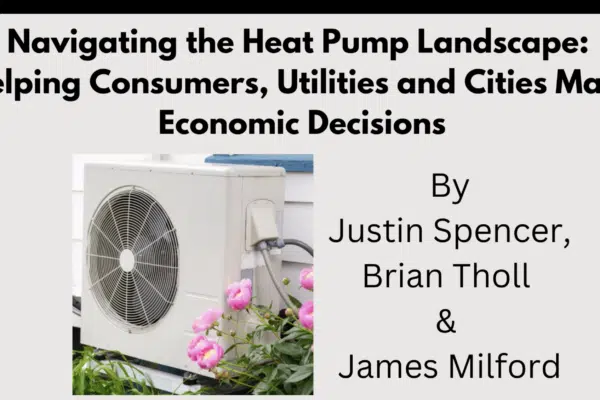Today I’m celebrating π day with a three part series of Analytica 5 video shorts, during which I create an interactive pie chart. Watch these to learn how to draw your own custom images that respond to mouse clicks.
The pie chart is used here as an example of a custom image/control that I implement within Analytica, and the point of the video series is to show you how I do it. What you learn here should be useful for drawing very different types of interactive images or controls.
In Part 1, I draw the pie chart wedges. In Part 2, I add textual labels to the wedges. And it Part 3, I make it interactive.